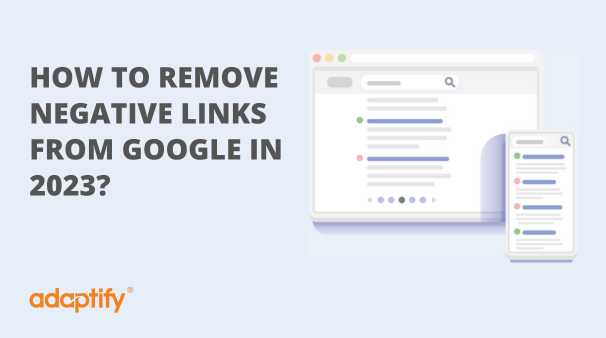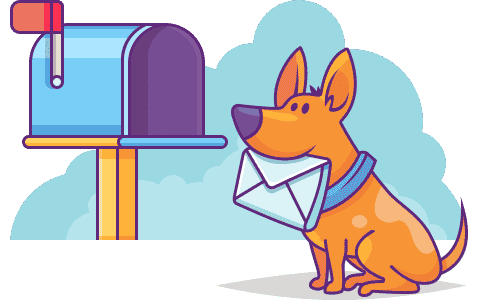This article is designed to layout the necessary steps to develop a website correctly the first time so that it not only functions effectively but can be further developed in future.
5 minutes required reading time
By Luke Sharkey – Growth Marketing Manager
While the development of websites becomes easier with user-friendly technologies such as Content Management Systems, there has been an influx of business joining the digital age.
And while this accessibility is great for levelling the competitive playing field there’s a little problem.
1. A lot of people are building bad websites

Websites that actually do detriment to their business. Here are a few examples of good intentions but bad web development:
Simple and Straight to the point
Many people see websites like a yellow pages ad. A business name, an address, and a number. People will see the “ad” and call up. Simple websites of two or three pages that only promote exactly the product or service.
It makes logical sense. No waffle, direct and straight to the point. But here’s the thing that is often missed in this approach.
The User.
Say a pipe in someone’s house has burst and they’re looking for a plumber, what are they going to type into google “emergency plumber”, “24-hour plumber” or “24/7 Plumber”? These variations seem small but google and other search engines want to find exactly what people are looking for.
For more information on this, read our article on good SEO practices.
So these semantic variations need to be accounted for, meaning that the content on the site (and the metas) need to represent it. While content should never be a waffle, it does need to be diverse enough to account for the user.
A flashy website
Some designers go the other way. With designs so unique and flashy that they are an experience unto themselves.
One true example that perfectly encapsulates this, is an expensive Asian restaurant that once spent a large sum of money for a truly unique website.
On certain pages, there was a Coi that always followed the mouse as it moved around the website. And while the end product was a beautiful design, there was also an issue. If the Coi caught up to the mouse, it meant the mouse couldn’t click on any links (literally being blocked by the Coi). This in turn, created a bad user experience. Having to move the mouse, wait for the Coi to leave and then go back to click a link. Needless to say, the entire site was eventually abandoned for a simpler design.
There is a difference between great design and great functionality. It is important to aim for both, not merely one or the other.
Labyrinthian Websites
Another common mistake comes when the product or service is complicated, and page after page is created to explain the nuances of it all.
The end result is a user experience of endless clicks, without any real way of orientating oneself through the website. Or worse poor navigation that leads to dead ends with no clear objective.
For example, some pages are created for the sole purpose of stating “Not only do we sell this, but we also sell this”. Now while this is great, what has not been added are call to actions that allow the person to make an enquiry regarding such information.
There is one final issue that happens most frequently…
A perfect website… for now

We can never truly know the full direction in which a company will grow or expand, but when developing the site, many people build without any foresight. Meaning that a site is functionally perfect for its present purpose, but not developed for future growth.
This is especially common with e-Commerce sites, which have every product added and then as the business develops, becomes unable to adapt the site for future endeavours. Trying to post patch a reward system program onto existing inflexible e-commerce systems is a prime example of this.
Even the continuous patching to correct this can lead to complicated shopping carts and bad user experience.
So what do all these issues prove?
They prove a website needs to:
1. Identify the target demographic as well as how they might look or your product or service.
2. Provide quality design without sacrificing functionality.
3. Understand that the user journey is about providing only what is needed in the least amount of mouse clicks.
4. Be designed with the future in mind.
Ok, now that we’ve outlined the concepts of quality web development, the question becomes-
2. Where to start? Start with the foundations
Before Design comes structure. And if you understand what the users (or customers) are going to look for, you are halfway there. Now take the role of the user and consider the start, middle and end of your journey in this manner.
Start: What type of User are you? Better put, What am I looking for? This is where you segment one user from another. Are they looking for a particular product or service?
Middle: You have considered your options and discovered a type of product or service that you want. Now you want to see that this product or service is right for you. This is the learning stage.
End: You have decided that you want this product or service and now you want to obtain it as simply as possible.
Here’s the kicker, Great website design achieves this in 3-4 mouse clicks the one you land on the site. As the user, your first click is to find vaguely what you want, the second (and possible third) is to learn about the specifics and be converted into that with the final click, being achieving the goal. Whether it be completing the transaction, making contact or some other measured success.
-With that, build a sitemap.
3. Picking a Platform
It’s important to note that today you do not need to code a website from scratch. There is a litany of CMS and e-commerce platforms with plugin integration that can work for you.
Platforms like WordPress, Ajax, Joomla, Magento and Shopify all have their unique benefits and can be potentially integrated with your current CRM if that is the level of functionality that you are looking for.
Take your time in determining what needs to be achieved by the site. What are the best site for your business and your budget?
One of the best things you can do is to also evaluate how often the website will be updated. This is key because if you are outsourcing this responsibility (or the website build entirely), factor it into your cost. But if you are going to be doing the updates yourself, try to keep the platform complexity to your web skill level.
4. Design and Functionality. Hand in Hand.
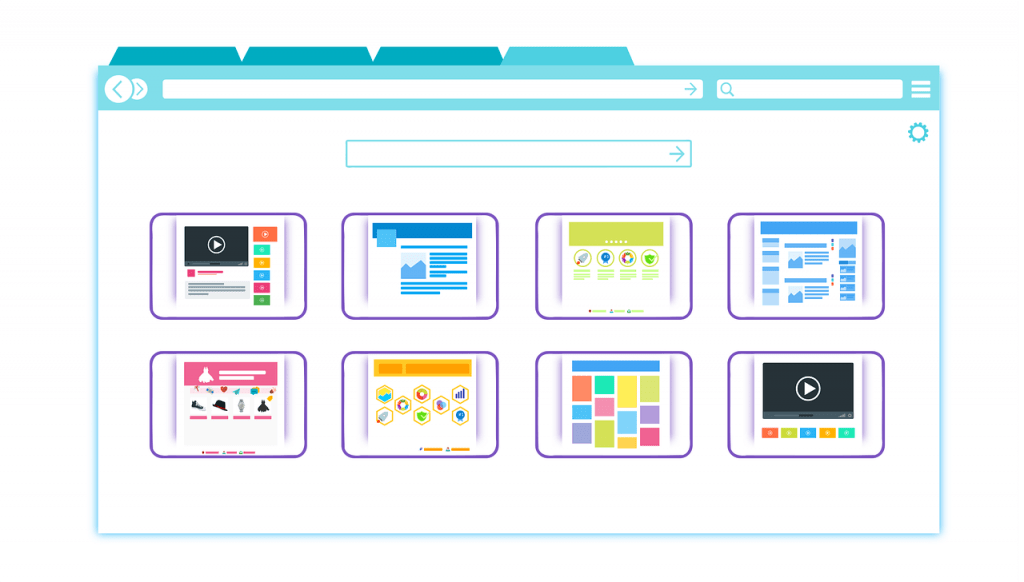
Consider what your business is all about. Both the functionality of your business and the design already present. Is your business about simple solutions? Creativity? Or trade?
Websites are a reflection of the business, and not an opportunity to be colourful. And while that can seem obvious, the ability to make something look good often takes precedence over website intent.
If in doubt, simplicity is key. Because the intention is to get the user to take three steps in their journey and not to distract them with the design. Even if the design is a huge part of your business, it must be on an even keel with functionality.
That doesn’t mean that your website can’t look good. And if the design is your main focus perhaps read about our this service Conversion Rate Optimisation.
For example, you can have both a parallax design and mobile responsiveness. Pop up windows that are non-invasive.
Also, incorporate flexibility into the design. If you have big plans for your business, make space for them in the design. This forward thinking can save you a fortune in the future.
5. Make time to measure and refine
The last thing that is often overlooked is that websites can measure the data of their users. From where on a website people go to where they bounce. What this means is that you can always improve and refine your website.
A final tip…
Once your website is complete be sure to implement Google Analytics, Hotjar as well as social media and remarketing codes into your backend. This will help you to understand the behaviour of your users and also give you the opportunity to remarket to them even when they’ve left the site.
There are many ways in which you can use this information and not enough time to describe them here. But at Adaptify we offer FREE no-obligation consultations so that you can find the right platform for you.
Get in Touch Today
Talk to us today on 1300 423 566 and talk to one of our many talented web, content and project managers.